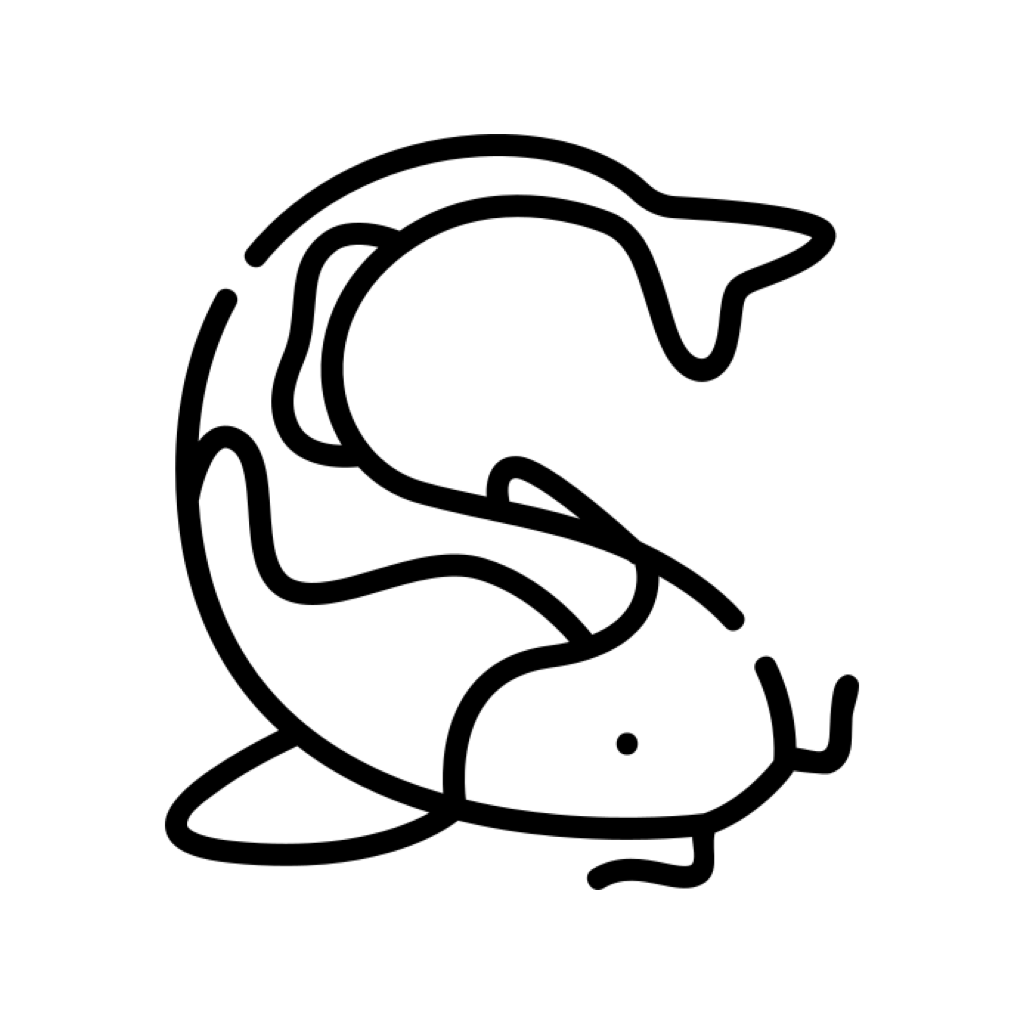
FilePhish
A simple OSINT Google query builder for fast and easy document and file discovery.
Simply enter the url of the target website and a keyword, and let FilePhish do the rest of the work.
Which filetypes does FilePhish search for?By default, FilePhish will open a new tab with the entered sitename and keyword for: .PDF, .DOCX, .DOC, .CSV, .XLSX, .TXT, .RTF, .ODT, .PPTX, .PPTM, .PPT, .XML and .KML files.
By selecting Databases or Software under the More filetypes tab, it will search for: .PHP, .SQL, .SQLITE, .PDB, .IDB, .CDB, .SIS, .ODB, and, .ENV, .CFG, .CONF, .CONFIG, .CFM, .LOG, and .INF files respectively.
Browser compatibilityFilePhish currently works with Safari, Google Chrome and Mozilla Firefox browsers.
Note:Chrome and Firefox users should allow FilePhish to send pop-ups and use redirects under the settings menu.
For Chrome users:Settings > Security and privacy > Pop-ups and redirects > add FilePhish to sites allowed to send pop-ups and use redirects.
For Firefox users:Privacy & Security > Block pop-up windows > Exceptions > add FilePhish to the list of sites that are allowed to send redirects
Tech stackFilePhish is written entirely in HTML and JavaScript. You can audit the source code here.
Special thanks to @roach for back-end support.
v1.0.1